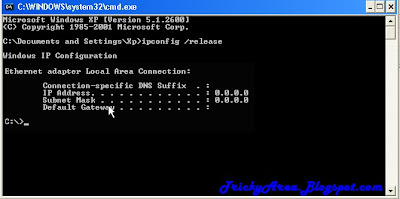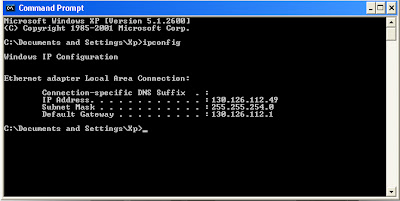IP Address is one of the most important thing because there are some websites in which we can register only once from one computer and that is traced through the help of IP Address. But you would be glad to know that today i am going reveal a trick by which IP Address can be changed easily without the help of any program or software.

How To Change Your IP Address?
1. Go to Start and click on Run.

2. Type cmd in the text field.
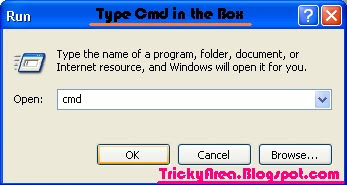
3. Type ipconfig/release in the cmd window and press Enter as shown below:
4. Now, close the cmd window or else type Exit and press Enter.
5. Then Right-click on the icon - My Network Places and click on the Properties option.
6. Again Right-click on the Local Area Connection icon and select open its Properties.
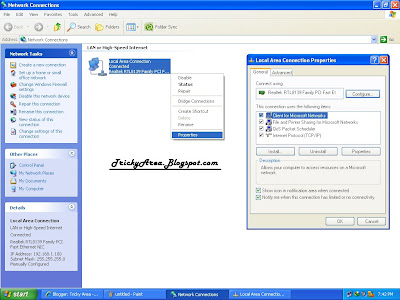
7. Double-click on the Internet Protocol (TCP/IP) option and click on the Use the following Ip address option as shown below:
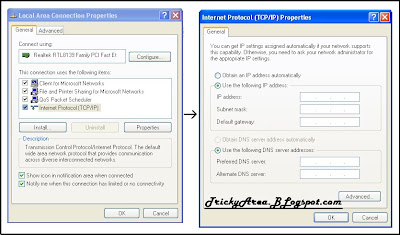
8. Now, you will notice that all the fields are empty but we have to only fill the Ip address blank field. So put any number which you want like 121.212.123.213 or whatever you like.
9. Click on OK button.
10. Then again click on Internet Protocol (TCP/IP) and this time select the option Obtain your Ip Address automatically and then click on OK.
You are done, your Ip Address must have changed successfully if you had performed the above steps correctly.

1. Go to Start and click on Run.

2. Type cmd in the text field.
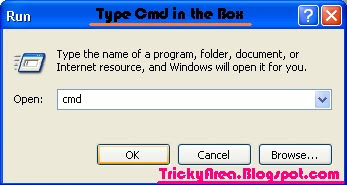
5. Then Right-click on the icon - My Network Places and click on the Properties option.
6. Again Right-click on the Local Area Connection icon and select open its Properties.
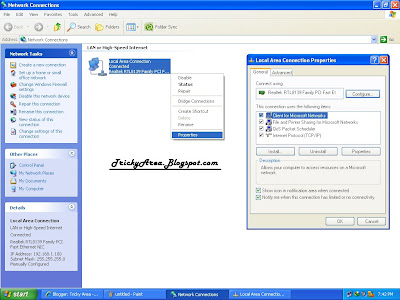
7. Double-click on the Internet Protocol (TCP/IP) option and click on the Use the following Ip address option as shown below:
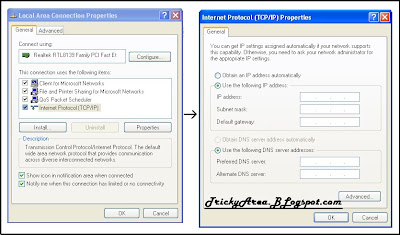
8. Now, you will notice that all the fields are empty but we have to only fill the Ip address blank field. So put any number which you want like 121.212.123.213 or whatever you like.
9. Click on OK button.
10. Then again click on Internet Protocol (TCP/IP) and this time select the option Obtain your Ip Address automatically and then click on OK.
You are done, your Ip Address must have changed successfully if you had performed the above steps correctly.
If you are facing any problem or want to share your views with us, then you are most welcome.
Let us also know about your experience and innovative ideas & thoughts via comments.