After my previous post on How To Hide Your Important Files?, I am here with the new trick by which you can see the Hidden Files and Restore Them easily. It is very important to know about this trick if you have hidden your file or folder because without this trick you will not be able to open it again.
How To See Hidden Files Of Your Computer:
1. Open the Folder of which you want to see the Hidden Files or Folders or in which you have hidden your files or folders before. Then go to Tools and then click on the Folder Options.
2. After this, navigate to the View Tab and then click on the Show Hidden Files and Folders option, and finally click on Apply and then on OK option.
3. Now you can see the Hidden Files or Folders as shown below:
How To Restore Hidden Files Of Your Computer:
After you have performed all the previous steps, you must be able to see the hidden files, and these files must be looking little bit light. It means that these files are hidden. So to restore the file, you have to perform the following steps:
1. Right-click on the folder or file which you want to make visible and click on the Properties option.
2. In the General Tab, deselect the Hidden option.
3. Now, click on the Apply option and then on the OK.
4. Refresh the folder by pressing F5 key, and now your files must be Visible.
If you are facing any problem or want to share your views with us, then you are most welcome.
Let us also know about your experience and innovative ideas & thoughts via comments.


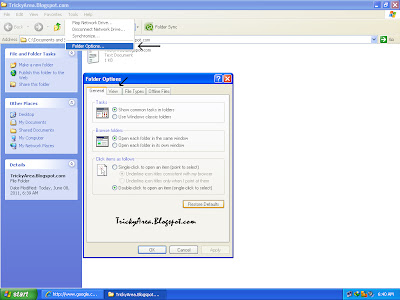


Post a Comment
TO BE NOTIFIED OF FOLLOW UP COMMENTS AND REPLIES, MAKE SURE TO CHECK THE 'Notify me' BOX BELOW THE COMMENT FORM.