IP Address is one of the most important thing because this IP Address is unique. But some people don't know anything about their IP Address.
If you have the Internet Connection, then the best way to find your Ip Address is to open whatismyipaddress.com. You will be able to see all the details on the screen. But if you don't have the Internet Connection, then here is a very simple trick by which you can find the IP Address, Subnet Mask, and Default Gateway of your connection at a click.
If you have the Internet Connection, then the best way to find your Ip Address is to open whatismyipaddress.com. You will be able to see all the details on the screen. But if you don't have the Internet Connection, then here is a very simple trick by which you can find the IP Address, Subnet Mask, and Default Gateway of your connection at a click.
To Find The IP Address, Subnet Mask and Default Gateway Of Your Connection Offline, Follow The Steps Given Below:
1. Go to Start and then click on Run.
2. Type cmd in the box.
3. Then click on OK option. Command Prompt (CMD) will open, type ipconfig in that window (CMD) and then press Enter as shown below:
4. Now you will get the details on the screen which includes Ip Address, Subnet Mask, and Default Gateway of your connection.





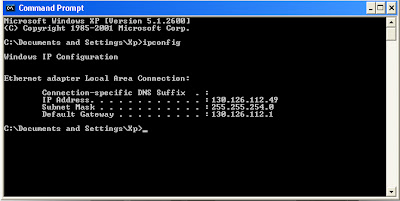









0 comments:
Important - Make sure to click the "Subscribe By Email" link below the Comment Form to be notified of follow up comments and replies.